There can be many reasons that would make to apply for SBI account online or apply through SBI account opening form online. Many time you have visited the bank branch and may found that there is no account opening form left. This happens when there is a lot demand of account. Mostly, when there is government scheme and it requires bank accounts. Also, when students apply for scholarships and they need to open a bank account. So, whatever your reason is, today, I will tell you how to apply for an online account or how to fill account opening form online.
Steps required for filling SBI account opening form Online
- Go to https://oaa.onlinesbi.com/oao/onlineaccapp.htm and click on Apply NowButton. Given below is the image for illustration.

- After clicking on that, another page will open giving you options to fill a partially filled form (if you filled earlier) or Start New if you are applying first time. As we are applying first time, just click on “Start new” button under customer information section.

- You can see a form asking all the required details for opening the sbi bank account online. First you need to fill the Customer Information section carefully and the after proceeding you have to fill the account information with caution. Make sure you fill all the details.

SBI account opening form
Step 3 in Detail (As on SBI website):
Step 1: Fill carefully Customer Information Section
- This section must be filled for each person who wants to open account in any SBI branch.
- Part A is compulsory. Once you fill Part A and save the form, a Temporary Customer Reference Number (TCRN) will be generated which you should note somewhere for reference. This will be used to edit the form later or fill the partially filled form and also for linking the customer in the Account Opening Form.
- Other parts of the form can only be filled only when you have completed Part A.
Step 2: Fill carefully Account Information Section
- Part A: Type of Account and Services Required.
- Part B: Nomination Form (optional but recommended).
Important Things to be followed:
- Temporary Account Reference Number (TARN) is used for future edits and printing of the form so you must note it.
- When you will complete the form filling successfully a SMS will be send to the provided mobile number on applicant’s mobile (the mobile number you entered in form) along with the TARN – Temporary Account Reference Number.
Step 3: Read the Savings Bank Rules




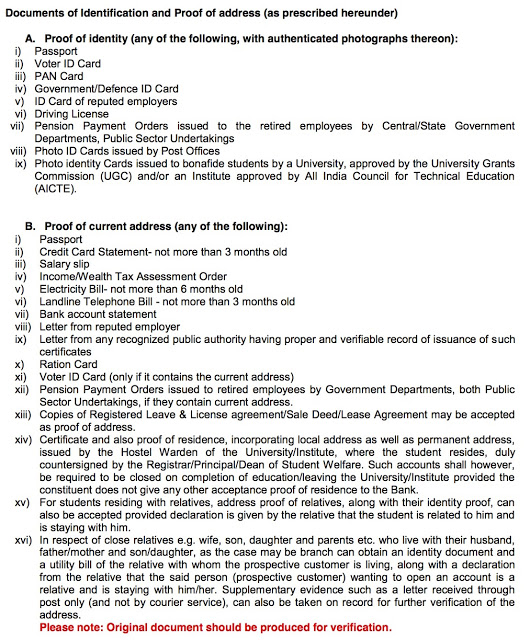
new Sbi a/c submit online
How open account for sbi
How I apply open saving account
I.want to.open account
New SBI acaunt opening
New account opan *
I not understand destrict residential address
sir site open nhi ho rhi hai
How apply for current account
Sir im10th class boy i want 2 opens the bank account online sir
I am opening sbi account
I’m anju Singh open account for SBI from munger
Mem mujhe Naya account opane karrna he
Nice
Chalu Kane ka hau
Vishal
Sbi new account apply kaise kore sir
Hii
i want to open a current account online