The PIN with your new credit/debit card is given by Kotak Mahindra Bank, you can also reset a unique PIN. you can regenerate the PIN yourself in online or offline mode. Kotak Mahindra bank has six digits PIN in their credit/debit card while most other banks have four digits PIN.
Table of Contents
Kotak Mahindra Bank ATM PIN Generation Online
On the official website of Kotak Mahindra bank, you can access an online net banking account as well as generate a new PIN. There are also some more convenient and easy options available for changing the PIN instantly.
How to Generate Kotak Mahindra Debit Card PIN Through Net Banking?
When you have a net banking account then you have to follow the following steps to Generate Kotak Bank Debit Card PIN:
1. Go to the official website of Kotak Mahindra bank. [Kotak Mahindra Bank ki official website par jaaye]
2. Login into your Kotak Mahindra Net Banking account. [apne Kotak Mahindra net banking account me LOGIN karien] 
3. Enter the customer ID-CRN and a password also. [Customer ID-CRN aur password bhi daalien ]
4. Click on the Debit card from the main menu option. [main menu options me se debit card par click karien]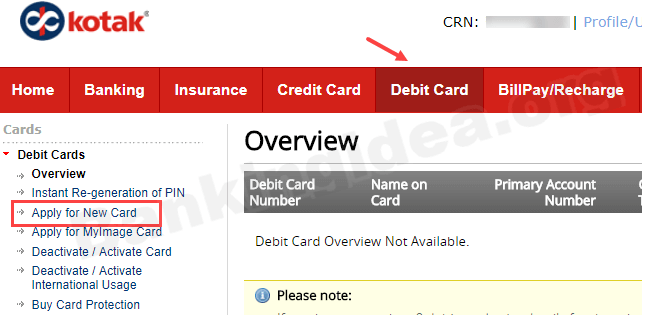
5. From the drop-down menu, click on the Change or create six-digit credit card/ATM PIN. [drop down menu se, change par click karien ya six digit credit card/ ATM PIN banaaye]
6. Fill the required details about the credit card. [credit card ke baare me zaruri jaankari bharey]
7.Now, type your new PIN and confirm it by re-entering it. [ab, apna naya PIN type karien aur esse phir se darj karke confirm karien]
8. Click on the button of ‘Submit’ to generate your new PIN instantly. [turant apna naya PIN generate karne ke liye submit ke button par click karien]
How to Generate Kotak Mahindra ATM PIN Through Mobile Banking?
First of all, Download the app. Register yourself on it and follow the given steps to generate/re-generate PIN:
1. Open the Kotak Mahindra app on mobile. [mobile par Kotak Mahindra app kholien]
2. Choose the debit card option from the menu. [menu me se debit card ka option chuney]
3. Select the Generate PIN/re-generate PIN option from the drop-down list. [drop-down list se PIN generate/re-generate option chun len]
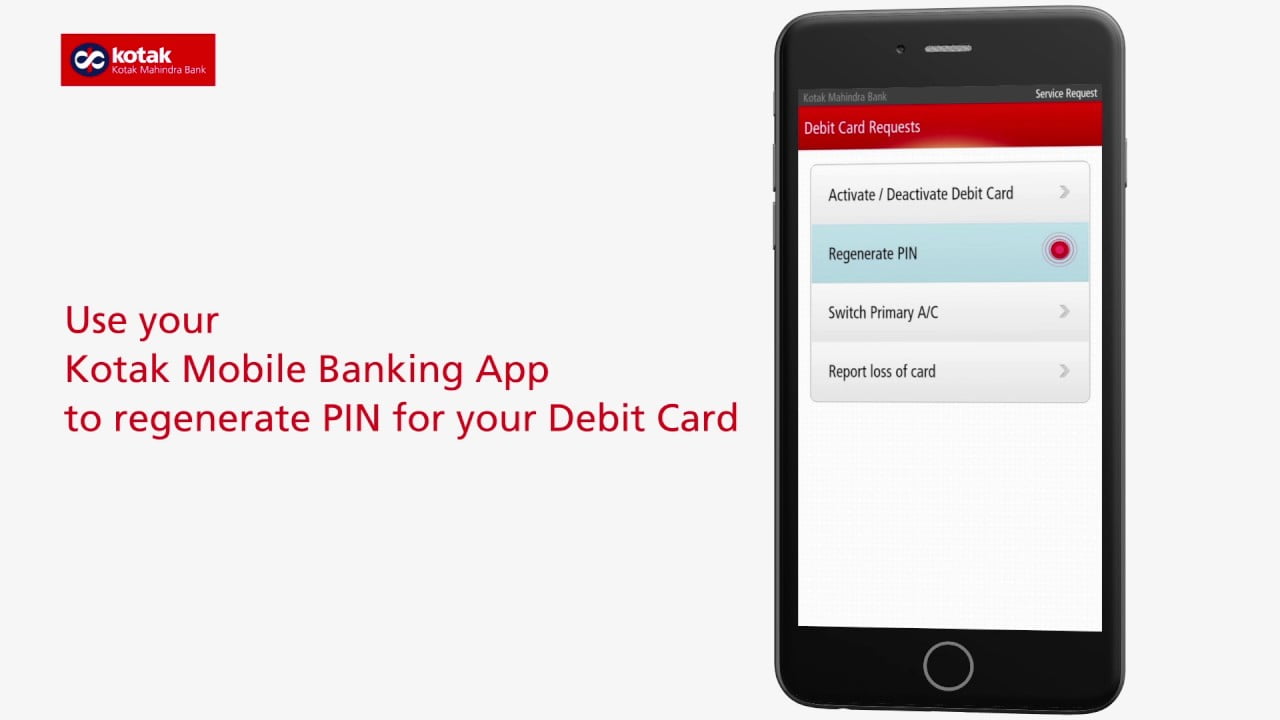
4. Fill your required card details that include the CVV, expiry date, and the other details. Before submitting the request provide all the essential information. [apne card ki zaruri jankari bharey jisme CVV, expiry date, aur baaki jankari shaamil hai. Request submit karne se pehle sabhi zaruri jaankari bhar den]
5. Now, you will be able to choose a new PIN. [ab, aap ek naya PIN chun sakenge]
6. Enter the new PIN and confirm it. [naya PIN darj karien aur usko confirm karien]
7. The PIN will be generated instantly. [PIN turant hi generate hojaayega]
How to Generate Kotak Mahindra ATM PIN Through Website?
If you are not registered on Kotak Mahindra net banking or mobile banking then you can also change or generate your debit card PIN from the website of Kotak Mahindra bank.
1. Go to the website of Kotak Mahindra bank to generate/re-generate PIN instantly. [turant PIN generate/ re-generate karne ke liye Kotak Mahindra bank account ki website par jaayen] 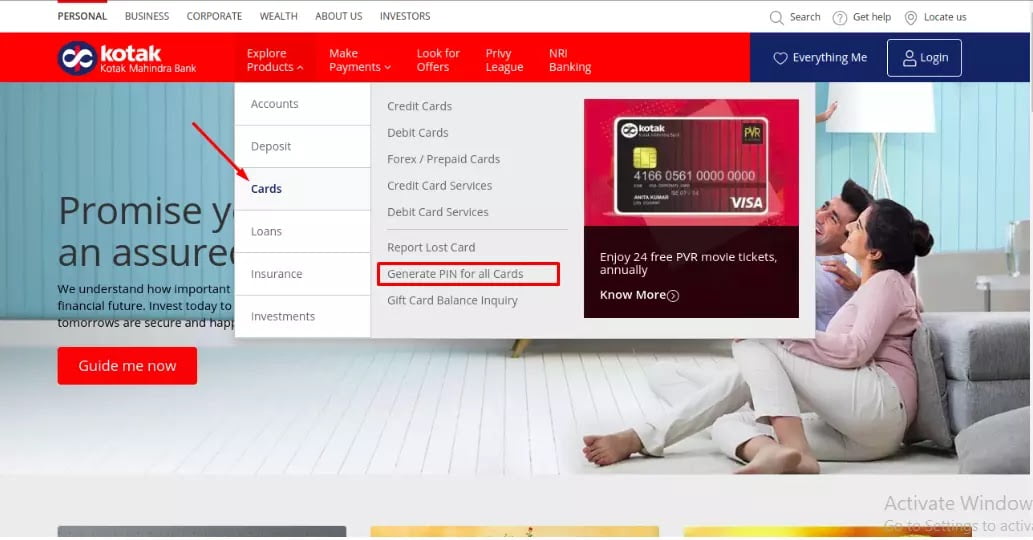
2. Choose the option Debit card. [options me se Debit card chuney]
3. Enter all the required details of the debit card including the expiry date and CVV. [expiry date aur CVV ke sath sabhi zaruri jankari darj karien]
4. Enter your six-digit PIN in the last two fields. [akhir ki do jagaho par sixc digit ka PIN darj karien]
5. Re-enter the PIN for confirmation. [confirm karne ke liye PIN dubara bharey]
6. Click on the button of SUBMIT to generate the new PIN. [naya PIN generate karne ke liye SUBMIt button par click karein]
How to Generate Kotak Bank Debit Card PIN generation Offline?
To change or generate the PIN, you can call the customer care of Kotak Mahindra bank. The Following are the steps:
1. Call on the toll-free number – 18602662666. [toll free number par call karien – 18602662666]
2. The required information is provided and responded by IVR. [IVR ke zariye zaruri jankari di jaati hai aur eska jawaab diya jata hai]
3. Choose your preferred language and then select the services related to your debit card by entering the number as instructed. [apni pasandida language chuney aur phir instruction ke hisaab se number darj karke apna debit card se judhey facilities ko chuney]
4. Now you have to fill the CRN-customer relationship number, card number, and T-PIN. [ab, apko CRN – customer relationship number, card number aur T-PIN bharna hai]
5. Enter the six-digit PIN. [6 digit ka PIN darj karien]
6. Be sure about that you are calling from the registered mobile number to generate the PIN for the first time. [dhyaan rakhe ke aap pehli baar PIN bannae ke liye judhey huye mobile number se call karien]
I hope you like this tutorial on ways to Generate Kotak Bank Debit Card PIN.
